
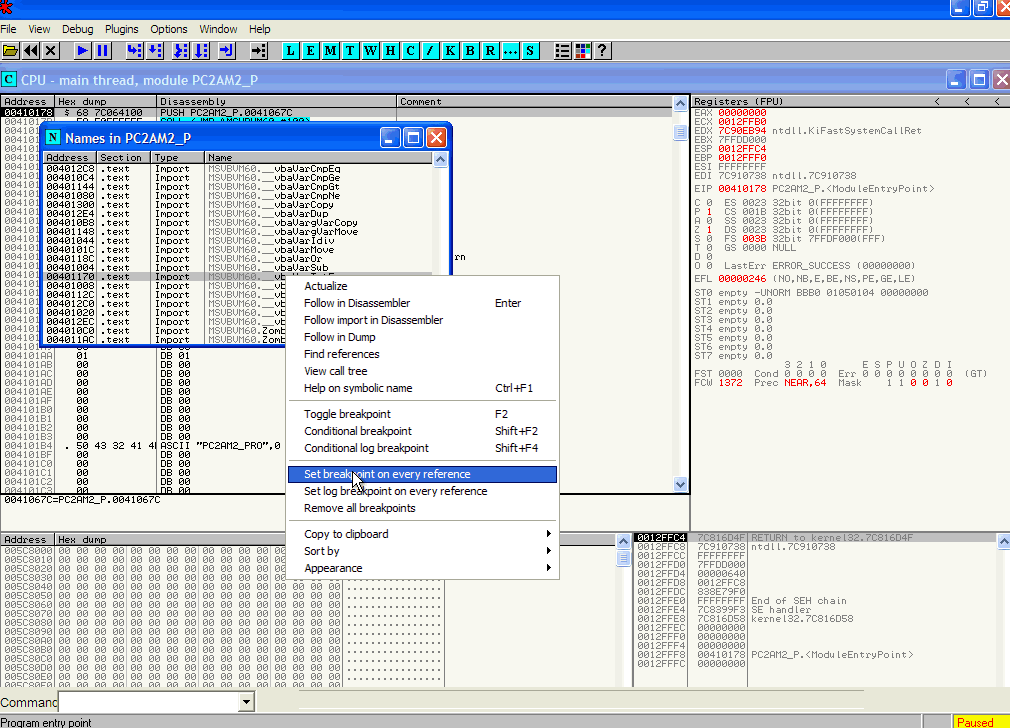
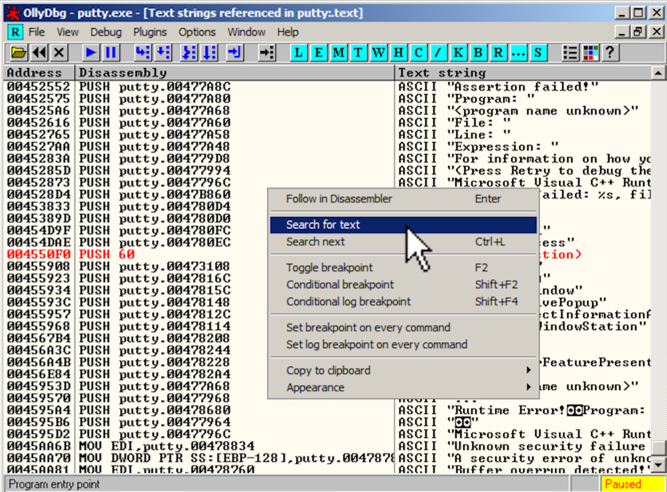
- #Ollydbg how to search for string serial number#
- #Ollydbg how to search for string registration#
- #Ollydbg how to search for string software#
- #Ollydbg how to search for string download#
Avoid using bridged mode, as it leaves your network exposed. Do some research on best ways to isolate your environment. This should be done in a closed environment within a virtual machine. If you plan to analyze malware on your own, you want to ensure you have your environment setup to protect yourself and your assets. Actual programs are much more difficult.OllyDbg is useful in analyzing malware.
#Ollydbg how to search for string registration#
Keep in mind that this is an incredibly simple registration dialog. When you click the play icon for the third time, you will see this in the registration dialog: Step over the CMP instruction to the JNE instruction and change the Z flag to 1 just like before. The program will pause at the next CMP instruction. The arrow will turn black.Ĭlick the “play” icon again to resume execution. Double-click the Z flag on the right to change that 0 to a 1. You will notice that the arrow next to the JNE instruction will be red. This is the zero flag register.Ĭlick on the Debug->Step Over menu item to advance one CPU instruction. Pay attention to the CPU registers on the right hand side, in particular the Z flag.
#Ollydbg how to search for string serial number#
Click the “Register” menu item and type in “123456789” into the serial number box and click “Enter Serial.” The program will pause execution at that CMP instruction. So double click the three CMP instructions to set break points (the address of the instruction will turn red) and execute the program by clicking the “play” icon in the toolbar. Since the JNE instruction goes to the “That serial is incorrect” string (or near it rather), we do not want this jump to happen. Otherwise the jump is ignored and goes to the next instruction. JNE looks at the zero flag and if it is not set, then the jump is taken. CMP compares two values and sets the zero flag register if they are equal.
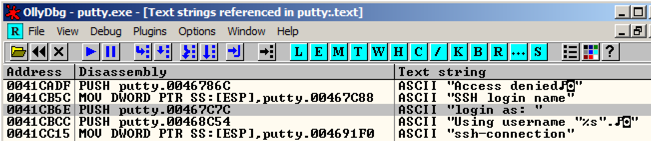
The JNE instructions stands for “Jump if not equal.” It is used in conjuction with the CMP instruction right before it. If we follow the small arrows next to the low-level instructions, we can see that the arrow originates at a JNE instruction, as highlighted in green below: How can we manipulate the program flow to see this message? When double-clicking this string, we can also see that the “That serial is correct!!!!!” string is very close. Double-click that string to get close to the checking portion of the program. We can see that this string is easily found in this small executable program. We are searching for the “That serial is incorrect” string. To search for the referenced strings in Ollydbg, right-click the main section and go through the “Search for->All reference strings” contextual menu.Ī new window will appear with the referenced strings. Essentially, the phrase “That serial is incorrect” should be close to the program check to determine if the serial number is correct or not. In order to find where the program checks the serial number, we will search for the referenced strings used by the program. The file will load and you will see a window like the following: In Ollydbg, go to File->Open and select FAKE.exe. Let’s open up Ollydbg, and use it to see if we can make “123456789” a correct serial number! I typed “123456789” into the box and clicked “Enter Serial” and was presented with the following: Not very interesting, but clicking on the “Register” menu item reveals a registration dialog:
#Ollydbg how to search for string download#
If you’re following along, download FAKE.exe along with Ollydbg.įirst, I will execute FAKE.exe to see what the program looks like and what it does: The crackme that I will be walking through is called FAKE.exe. This tool is for the Windows platform and is free to download. The specific tool I will be using is Ollydbg for my debugger. A number of tools will be used for this walkthrough, including a debugger and a hex editor.
#Ollydbg how to search for string software#
With this post, I will be stepping through a “crackme,” or a program developed for the sole purpose of bypassing software security mechanisms.


 0 kommentar(er)
0 kommentar(er)
